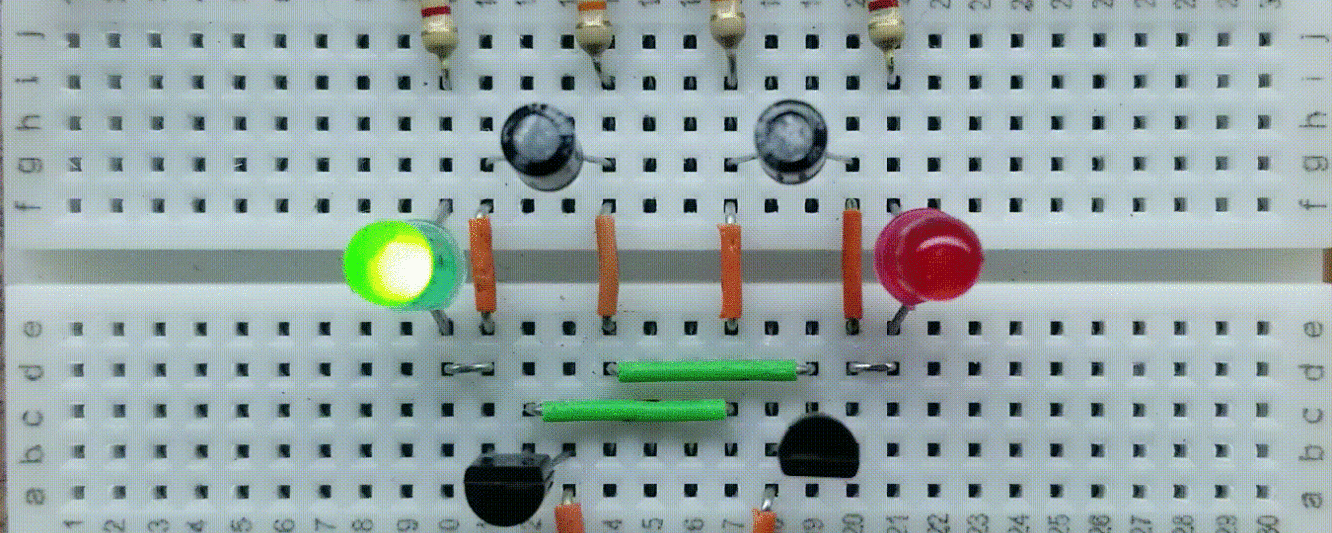Overview
The Mulitcomp Power Supply is an affordable adjustable/programmable 60VDC, 3A linear power supply. It is very useful if you want precision (down to 1mV and 1mA) control of voltage and current when performing electronic design, prototyping, or other functions where such resolution is desired. You can directly program the target values before activating the output. Once you’re ready, you can press the blue button to energize your circuit. I searched weeks for such a power supply and found everything I wanted with this unit. Here are the specifications from the manufacturer:
- Voltage Limit: 60V DC
- Current Limit: 3A DC
- Programmable Voltage to 1mV
- Programmable Current Limit to 1mA
- OVP (over-voltage protection) – sets a hard-limit on the output voltage regardless of the user-selected limit.
- OCP (over-current protection) – sets a hard-limit on the output current regardless of the user-selected limit.
- Buzzer for audio notification OVP or OCP activation
- Voltage Output Accuracy: 0.03% +10mV
- Current Output Accuracy: 0.1% +5mA
- Voltage Regulation: 0.01% +3mV
- Current Regulation: 0.01% + 3mA
- Graphing Capability- has basic trend graphing.
- Five Data Storage Groups
Tests
Below are results from a sequence of tests on the bench.
Voltage Output Accuracy
Setting the Multicomp power supply to 10VDC, and using a Fluke 115 with a 0.5% DC voltage accuracy, the measured voltage is exactly 10VDC. This falls well within the power supplies specified voltage regulation accuracy of 0.03% plus or minus 10mV. The test for 40VDC yielded a similar level of accuracy. This also shows that the voltage readings between the power supply and the Fluke 115 are within 0.025% of each other.
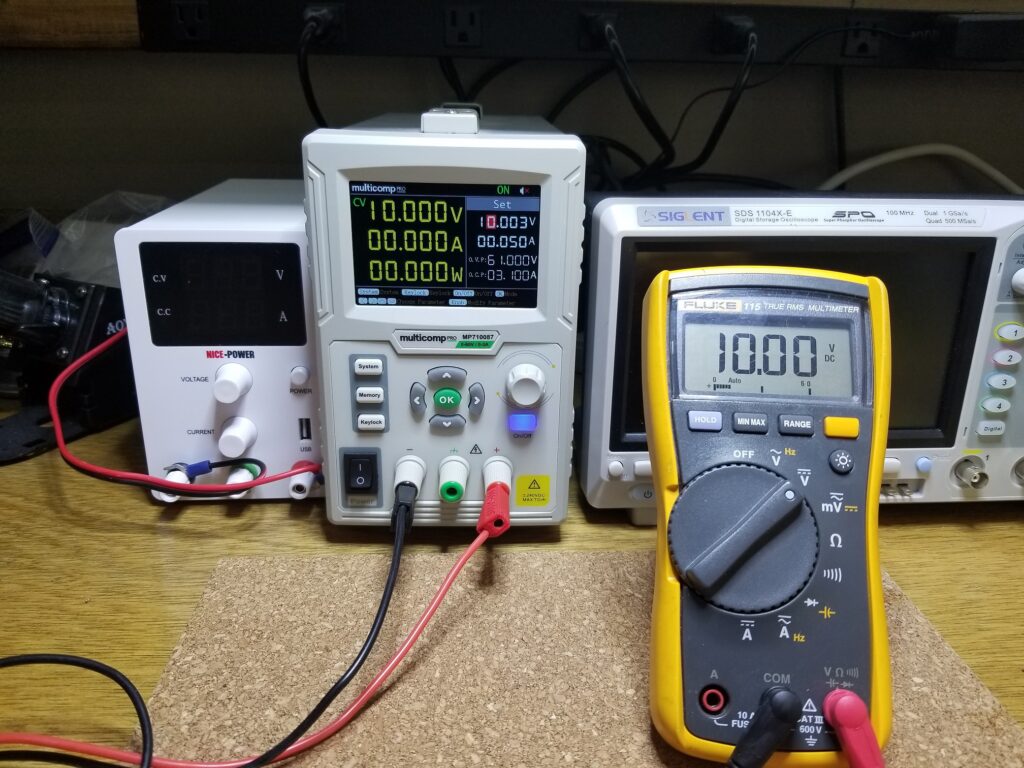
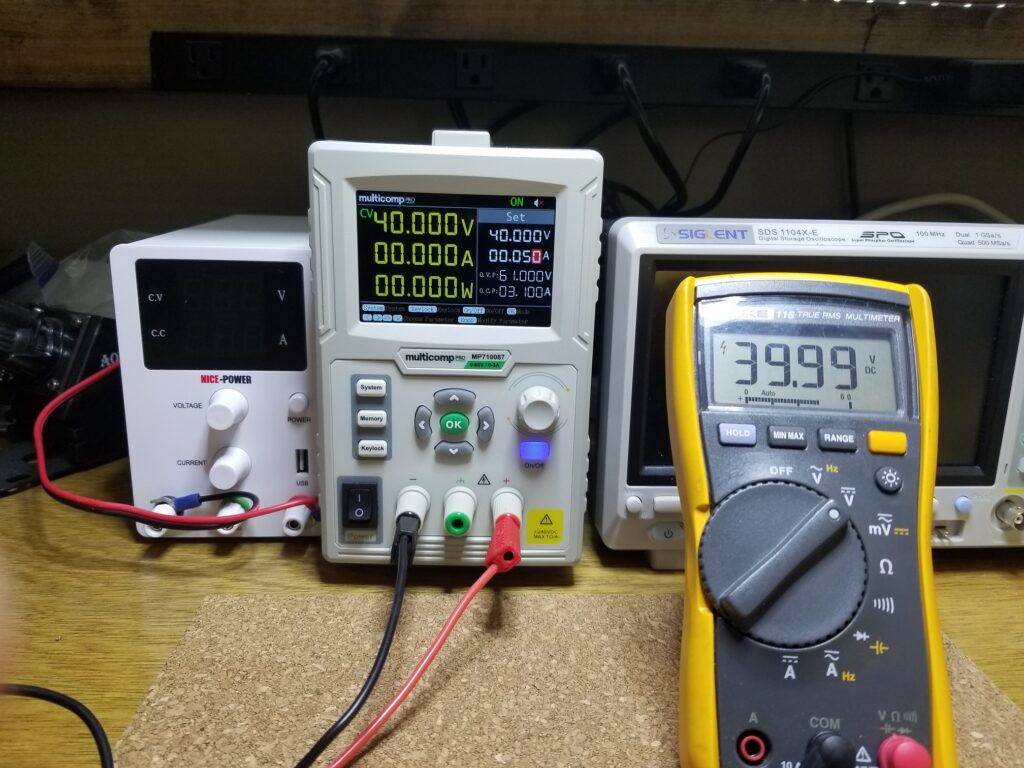
Voltage Regulation
The tests below show the regulated voltage out with a load. Since it has been determined that the voltage reading on the power supply and the Fluke 115 are within .025% of each other, we can use the power supply’s voltage reading stability to determine how well it regulates with a load. As shown, with a 1/2A load, the voltage output display doesn’t even waiver. Based on the second image, the same goes for a 1A load.
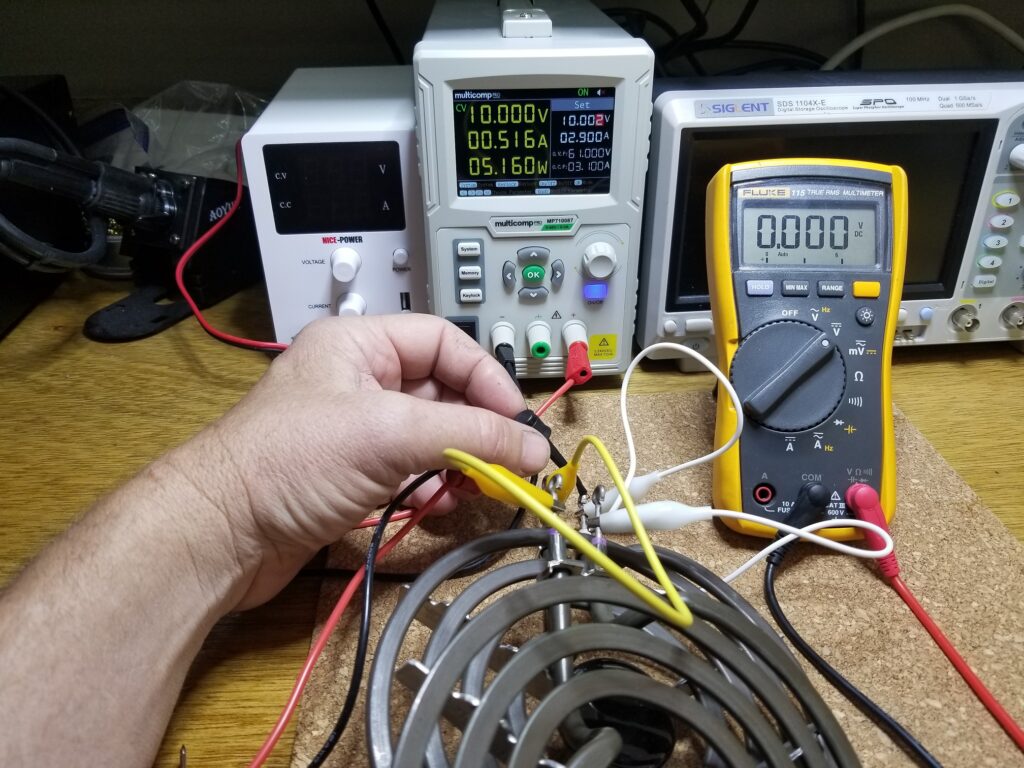
Current Regulation
This test was conducted using a random low resistance load – a cooktop burner of about 40 ohms. Next, the supply was set for 40V with a maximum current of 2A – knowing that based on Ohm’s law, the current would be less than 2A. The current readout was 1.040A. So I then set the maximum current to 1A. The supply regulated the current to exactly that and correspondingly dropped the voltage output below 40V in order to meet that requirement.
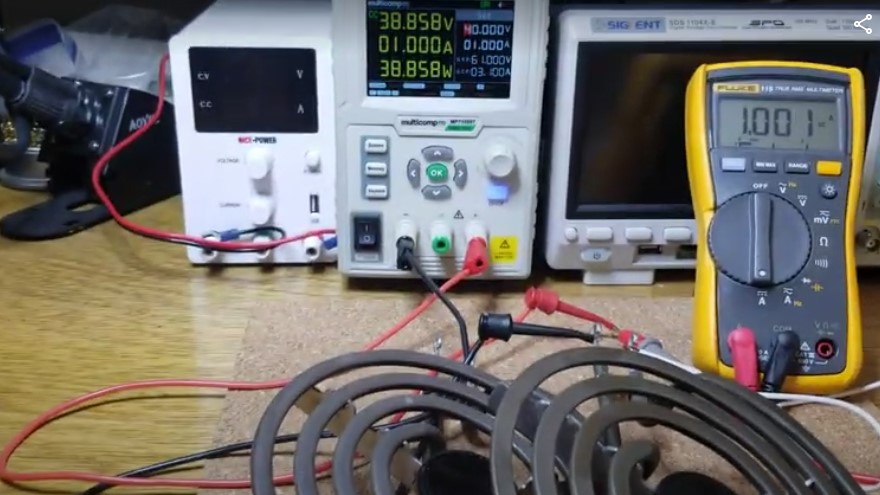
Current Measurement
During the above current regulation test, the Fluke 115 meter was connected in series with the circuit in order to measured the DC current. The current measurement on the meter was within 0.1% of the power supply’s reading – thereby falling within its specified accuracy range.
OVP and OCP Settings
The over-voltage and over-current protection feature overrides the user-selected voltage and current limits. It serves as a hard-stop so that the user doesn’t accidentally set the voltage and current limits beyond what they deemed permissible. Once the OVP or OCP limits are reached, the power supply will disable the output and show a visual waning. After making necessary adjustments, the power supply output must be re-enabled.
To set the OVP and OCP limits, simply press the up or down keys to moe he cursor to the desired OVP or OCP parameter. Use the rotary control to adjust the limit for the selected decimal place. Use the < or > keys to move to the next decimal place.
Electrical Noise
I was not able to detect any voltage ripple noise above the noise floor of 10mV p-p that existed on the bench at the time. The claimed maximum ripple noise is less than or equal to 4mVp-p.
Graphing Trends
The MP710087 power supply has a “curve” mode, so that voltage and current trends can be visualized. Using the menu, you can select either a “voltage” or “current” curve. While in curve display mode, you can still set the voltage and current value. You can also set the curve time to a 30s or 60s time on the scrolling X axis. The Y axis, of course, will be the current or voltage value displayed.
Storage Groups
This power supply allows for 5 preset voltage and current limit settings, along with associated OVP and OVC limits. Creating a memory location is as easy as the following:
- Press the memory button.
- Press the > button.
- Use the up or down cursors to navigate the parameter you want to change and use the rotary control to change its value.
- When done, press the memory button again.
To recall a memory location, press memory and press the up or down cursor to highlight the checkbox in yellow for the memory location you want to use, then press OK. Note that the supply will not output any voltage until you press the blue on/off key.
Keylock Feature
Press and hold the keylock button to disable the user interface buttons. Press and hold the keylock button again for 5 seconds to unlock the buttons.
Data Connectivity
Data connectivity is supported with either a serial com port (RS-232) or a USB port. This allows software to communicate with the power supply using the SCPI language, so that the power supply functions can be automated. A programming guide is available at the retailer for this product.
Language Settings
Supported languages are English, Spanish, and Chinese. The user can access language preferences by pressing the “system” key, and then using the rotary control to access the Utility Menu, then using the navigation buttons to choose “language.
Fan Noise
The cooling fan incrementally increases in speed and noise level as the unit has to supply more power. As the power demand is decreased, the speed and noise level of the fan correspondingly decreases. The fan is actually quite loud as it reaches its maximum speed.
Pros
The MP710087 programmable power supply has a lot of features for its price. Along with its 60V, 3A capability, the voltage and current limit resolutions are 1mV and 1mA respectively. The readout resolution is also 1mV and 1mA. The voltage and current output accuracy is well within the acceptable range for most hobbyists, and maybe even Engineers. Being a linear supply, it is very low noise.
It has extended features like over-voltage and over-current protection, which adds an extra level of security to your target circuit. It even has a rudimentary trend graph for getting a visual feel for current draw or voltage over short periods of time. It has five memories which are very handy for frequently used settings.
It also looks good on the bench. It has a nice bright display and is smartly designed from an aesthetic standpoint. The power supply also has serial port connectivity for those that want to programmatically access its API.
Cons
Although the voltage and current regulation was within the specified range, the voltage limit setting tends to differ rom the voltage output reading by several millivolts on average. Although this is not really a problem, because if you want a 12 volt output, you can set the voltage limit to 11.997 volts, for example. It is a single output supply, but since the output is floating, it can be put in series with another supply as needed.
The fan is actually quite noisy when the supply is delivering over 100 watts of power. At its max, you can hear the fan from the next room. This isn’t too much different than other supplies I’ve used on the bench though.
Summary
Overall, this has been a great power supply for the bench, given the price ($220 at the time of this article). It has met all my expectations. It is full-featured for the price, and smartly designed. It is easy to use, and has high resolution (1mV/1mA) in terms of voltage/current limits and the displayed values. It has hard-stop overvoltage and overcurrent limits as well. It has easy to access memories for frequently used settings. It’s basic graphing capabilities make allow for simple trends to be followed. For software/firmware enthusiasts, an API is accessible through the serial ports for external control of the supply. The most handy feature, is the blue enable/disable button, which allows for quick circuit revisions, without disconnecting from the power supply.
We are a member of the Commission Junction affiliate program, which gives us an opportunity to make commissions on sales that occur from links provided on this web page.